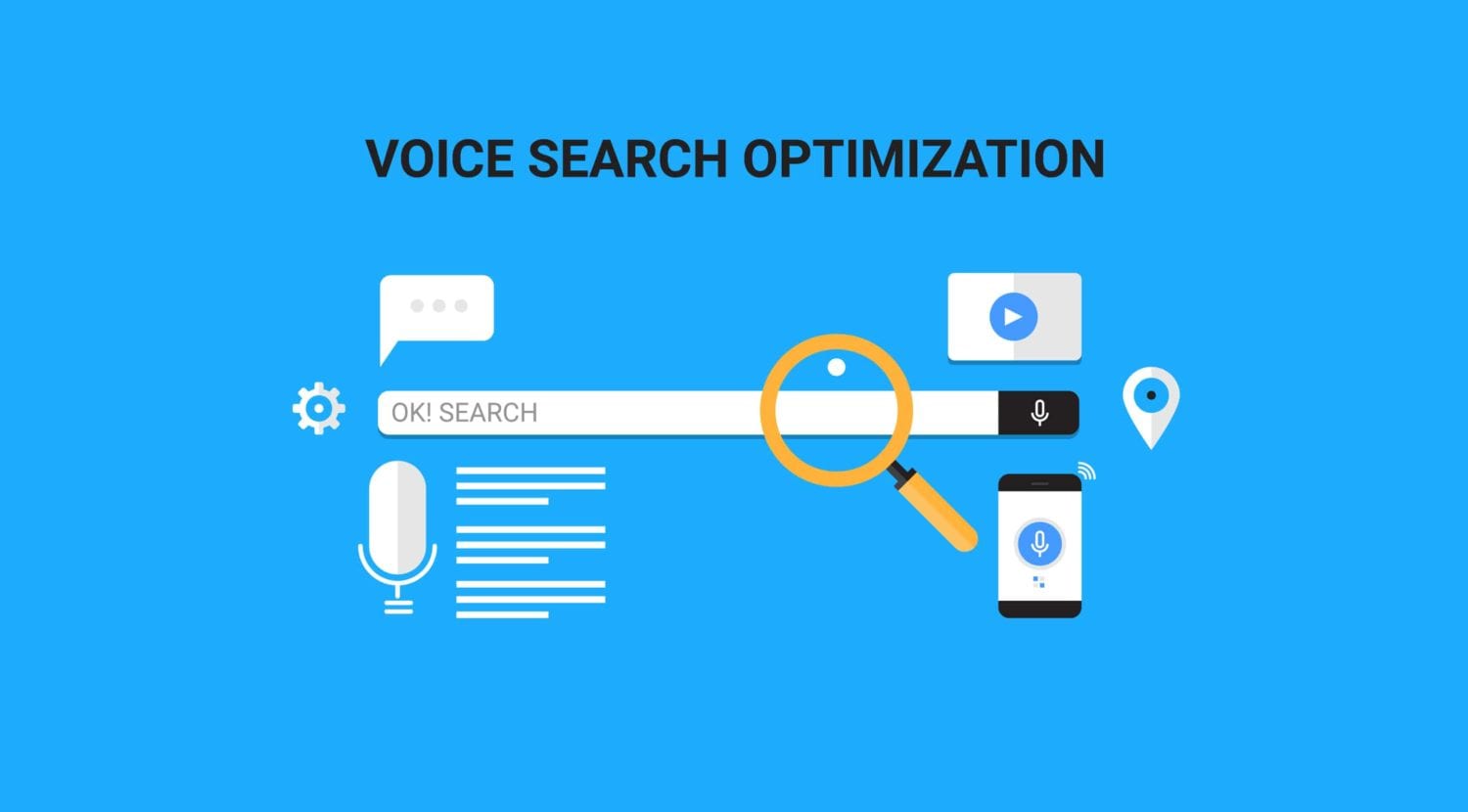This article is part of a series we will be writing on how you can monitor reviews on different websites.
Finding Your TripAdvisor Listing
Before you monitor your own campground’s reviews on TripAdvisor, you have to find your listing there. Head to TripAdvisor and search for the name of your own business. You can usually find it quickly, as TripAdvisor automatically creates listings for many businesses. TripAdvisor uses information from a variety of different sources to create these listings, as well as from input they receive from their users.
One of the common misconceptions of campground owners is that they can hide from online reviews. You just avoid creating accounts right? Nothing could be further from the truth. It doesn’t matter whether you want to be on certain websites or not. Each one has the freedom to list the same publicly available information that used to be in a phone book. After that, all the reviews they collect about your business belong to them. Don’t be surprised by this, though; it’s in those terms and conditions you didn’t read. That means you can’t control whether they publish it or don’t publish it.
This loss of control is terrifying to many campground owners, but the truth is that you should be embracing this, not hiding from it.
Should your business have a name that is shared among multiple campgrounds, you may have to do some digging to find it. There is an excellent chance you are already listed there, though. It has been well over two years since we had to create a new listing on TripAdvisor for one of our clients. Should you be an exception, you can go to this page and create one for your campground. You’ll have to categorize yourself as a hotel, to begin with, as their categories are not very accurate here.
Claiming Your TripAdvisor Listing
The second step on the road to monitoring TripAdvisor reviews is to claim your listing. If you had to create one, this step would happen a few days later. Your path to doing this starts on your campground listing and is a relatively straightforward process. Scroll down the page past all of your reviews and several other boxes full of related information. You are looking for a green button that says Claim Your Listing. Click here once, and you will be redirected to a page asking you to sign in or create a TripAdvisor account.
Finalizing this process is relatively easy from here, as TripAdvisor will ask you for some basic information about your business. There will then be a step that requires you to verify who you are, which presents you with several different ways to do that. You can connect to your personal Facebook account which is the easiest way, or choose another method. This step is here to ensure that some random person cannot claim your business listing and cause damage to your online reputation. While we are only showing you how to claim this listing today, you can also use this account to respond to your reviews.
Getting Notified When New Reviews Are Posted
We are almost done, and that was probably easier than most of you anticipated. In fact, many of you won’t even have to complete this final step as it will already be on by default in most cases. I will still walk you through the process, though, in case you ever want to turn it off or modify some of your other account settings. After you have finished claiming your campground, you will be redirected back to your Management Center. Here you have many options, but we are only focusing on notifications in this article.
Head to the section called Manage your TripAdvisor Page. We are looking for one of those smaller links that appear under the subheading called property administration tasks. The second column on the right and the second option down says manage your email notifications and sign-ups. This section will allow you to toggle a button to turn on or off the email notifications you receive for your business. The most important one to have on is the getting notified of new reviews option.
Congratulations, you are all set. You will now receive email notifications whenever someone leaves a new review for your campground. Need to have someone else receive notifications? Have them create their own TripAdvisor account and follow the same steps above. Please be aware that you should only do this for an owner or manager of your business. Any employees you setup will have full control over the entire listing.
Now go read through your reviews and find out what everyone thinks of your awesome campground, and stay tuned for more tips on how to succeed online.